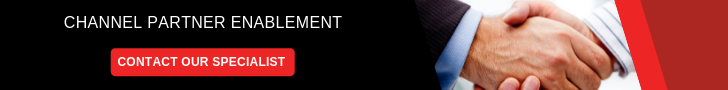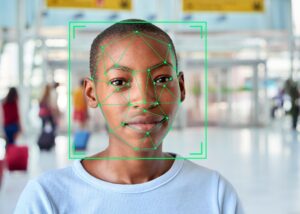Easy Steps On How To Uninstall The KLMS Agent

Are you using a Samsung smartphone? Then for sure you too have come across an app called the KLMS Agent. This is a pre-installed app on any Samsung device that uses the Android Operating System. Although the app has plenty of uses especially when it comes to device and data protection, others still prefer not to have them on their phones.
Without Root Access
So is there a way to uninstall this Samsung security application? Yes, there is and this is what this article is all about. There are apps that can be uninstalled without needing root access. Here are some tips that can help:
- Uninstall Without Root Access. If you want to uninstall the KLMS Agent without needing root access, there’s a way to do it. You need to access the KNOX app on your device by tapping on ‘Settings.’ Then go to the KNOX Settings and click the ‘Uninstall KNOX.’ Once the pop-up shows that ask you to backup your KNOX data, make sure that you choose ‘Backup Now’ and hit ‘OK.’
- Uninstall Using ADB (No Root Access Required). The ADB is a command-line tool that will bring up the Unix shell. Doing so will activate commands directly on the device. If you connect this to your device, this tool can be used to install, uninstall, debug, and most importantly disable apps.
Uninstall With Root Access
If you are having problems uninstalling the app, then you need to root your device for better control and easy uninstallation. Most Android devices these days can be rooted easily through the app. But in case you have a newer model, then rooting it is vital. Here’s how to uninstall KLMS with root access.
To Root your Android device, you can do it with or without using a PC or device. If you want to directly root by only using the Android app without using a PC, then download and install the Kingo Root app, launch it, and select the ‘OneClickRoot’ button. This will automatically start the rooting process. This is the easier way to root a Samsung device to proceed with uninstalling the KLMS Agent app.
Then, you have to download and install the Titanium Backup through the Google Playstore. Once you have the app, launch it. You have to type “KNOX” in the search bar. Then, select it and click “Uninstall.” This will completely remove the KLMS Agent app and others that are associated with it. Once completely uninstalled, reboot your device. Make sure that the app is completely uninstalled including its features.
KLMS Agent Is NOT a Virus Nor a Spyware
KLMS is not a virus or Spyware. This is a pre-installed system app that is only available on Samsung devices. There are users who are concerned about why they are seeing this app on their phone when they have not downloaded it in the first place. Even if there’s no need to worry about the app and you still prefer to have it removed or uninstalled from your device, then follow the steps mentioned.