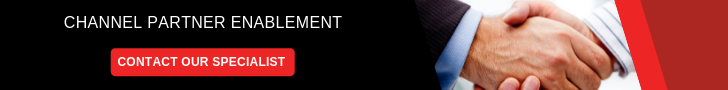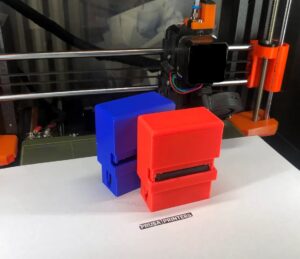Tips for Smooth WP Site Migration to a New Domain
3 min read
Change of WordPress website to a new domain can be a challenging task for the majority of users. The main concern is about maintaining search engine ranking and organic traffic of the old website pages, after migrating to a new domain. Transferring to a new domain is just like changing your site address.
Determine if migration is necessary
Changing site address means you will need to create 301 WordPress redirect for individual pages. It is achievable, but you will have to be careful. Before you plan a moving, evaluate whether this migration is necessary. If you feel that your business can thrive without moving to another domain, don’t move it.
In case, your old domain has received multiple penalties from Google, then a change of domain name is needed. However, remember to change the content while migrating to a new domain, or else you will still get penalized. If your ranking is damaged due to thin content, you must review your pages and correct them. No need to migrate to another domain address!
Reasons for migrating to a fresh domain are many, like your old domain do not represent your business correctly, and so you desire to rebrand. You have multiple websites and wish to maintain each under one domain name. In any case, you will need to prepare in advance, as your search engine rankings are at stake.
Before you move
Don’t forget to make proper backup before implementing the changes. You will need to pages for restoring the site if you reset WordPress. The new domain may have been registered before you bought it, so it is necessary to clean it with Google Webmaster Tool.
This ensures there are no penalties connected with the claimed new domain. In case you discover issues, fix them and submit a reconsideration request to search engines. Start moving only after your request gets approved. Or else, all your efforts will do in vain.
Migrating process
Moving WP site content is a long process. The larger the website, the more time it takes to migrate to a fresh domain. It can be moved manually if you know how to use FTP. You can use a specially designed plugin to do this challenging task.
Plugins are lifesavers and allow smooth move between hosts and domains. They duplicate, copy, backup, and move a whole site from one address to another. Just install it on your old domain address and follow the prompts.
When your site moves to its new domain address, you need to execute permanent 301 redirects for retaining your equity juice and SEO efforts.
Set permanent 301 redirects
You can use WP 301 redirect plugin tool to transfer all old webpage traffic to your new domain. 301 redirects are permanent transfers. Permanent redirects tell the search engine to index the new page. Moreover, the new relevant web content also inherits the link juice of the old pages. Check if the redirects work properly!
There will be temporary traffic and ranking loss, as users and Google get adjusted to your new domain address!